YITH WooCommerce Product Gallery & Image Zoom Premium 2.29.0
$60 $3
Version:
2.29.0
Last updated:
22.02.2024
Developer:
License:
GPL
Filename:
yith-woocommerce-zoom-magnifier-premium-2.29.0.zip
Tags:
When it comes to online shopping, high-quality product images are crucial for providing customers with a clear and detailed view of the products they are interested in. The YITH WooCommerce Product Gallery & Image Zoom 2.29.0 plugin is designed to enhance your product images by enabling zoom and lightbox features, as well as managing thumbnails in a sleek slider. This plugin ensures that your product pages look modern and professional, ultimately improving the shopping experience for your customers.
Features
- Enable the zoom in your product images: Allow customers to see even the smallest details of your products.
- Choose the zoom position: Set the zoom to appear inside the main image or externally.
- Deactivate zoom on mobile devices: Optimize the user experience on mobile by disabling zoom.
- Set the size of the zoom window: Customize the zoom window size to fit your design.
- Show or not a zoom icon with custom shape and colors: Personalize the zoom icon to match your brand.
- Disable zoom for specific products or categories: Control where the zoom feature is applied.
- Choose whether to blur the image while zooming or not: Decide if the image should blur during zoom.
- Show the lightbox on your product images: Enable a lightbox to display images in full size.
- Disable the lightbox feature: Turn off the lightbox if not needed.
- Customize colors, size, and position of the lightbox icon: Tailor the lightbox icon to your preferences.
- Customize the overlay color: Adjust the overlay color for the lightbox.
- Option to replace the main image on hover on the gallery thumbnail: Enhance interactivity by changing the main image on thumbnail hover.
- Enable the product gallery slider: Display product thumbnails in a slider.
- Set how many thumbnails to show: Control the number of thumbnails visible in the slider.
- Show arrows on hover in the slider: Display navigation arrows when hovering over the slider.
- Show fixed arrows in the slider: Keep navigation arrows visible at all times.
- Customize size, colors, and shape of the arrows: Personalize the slider arrows.
- Emphasize the active thumbnail with a different border color: Highlight the active thumbnail.
- Add opacity or set a greyscale for the inactive thumbnails: Differentiate inactive thumbnails.
- Enable the slider autoplay: Automatically cycle through thumbnails.
- Set the slider as infinite loop: Ensure the slider loops infinitely.
Plugin Integrations
- WooCommerce: Seamlessly integrates with WooCommerce to enhance product image displays.
- YITH WooCommerce Plugins: Compatible with other YITH WooCommerce plugins for extended functionality.
| 2.29.0 – Released on 22 February 2024 | |
|---|---|
| Changes in this release: | New: support for WooCommerce 8.6 Update: YITH plugin framework |
| Old changelogs: | 2.28.1 – Released on 30 January 2024 Update: YITH plugin upgrade 2.28.0 – Released on 03 January 2024 New: support for WooCommerce 8.5 Update: YITH plugin framework 2.27.0 – Released on 13 December 2023 New: support for WooCommerce 8.4 Update: YITH plugin framework Fix: allow zoom in variations when they have no image |
| Virustotal Scan : Clean | |
|---|---|
| File Name | yith-woocommerce-zoom-magnifier-premium-2.29.0.zip |
| File size | 1.69 MB |
| SHA-256 | 934612820f86bb6818afcb0cb156f315a7bece15afc21b9a7f614cf6beec4fde |
| Status | Clean (0/66) |
| Scan date | 2024-07-28 13:57:06 UTC |
| View Report | link with results |
Be the first to review “YITH WooCommerce Product Gallery & Image Zoom Premium 2.29.0” Cancel reply
| READ THIS BEFORE PURCHASE ITEM: |
|---|
- Before buying. Please review our terms and conditions before purchasing.
- Also see our refund and return policy.
- Questions and answers. If you have any questions, we recommend that you first read our FAQ section for answers.
- Still have questions?: You can ask a question under each product in the reviews for a quick answer. If your inquiry remains unanswered, contact us.
- Easy Download: After purchase, you can easily access the product via a direct link in your downloads section.
- Member Privileges: Members with an active membership plan can conveniently download any product by visiting the relevant product page and clicking the "DIRECT DOWNLOAD" button.
- Product Cleanliness: It is important to note that all digital products featured on our website are guaranteed to be free of malicious code, viruses or advertising. We pride ourselves on getting the original files directly from the developers and not distributing products obtained from external sources.
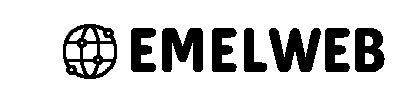









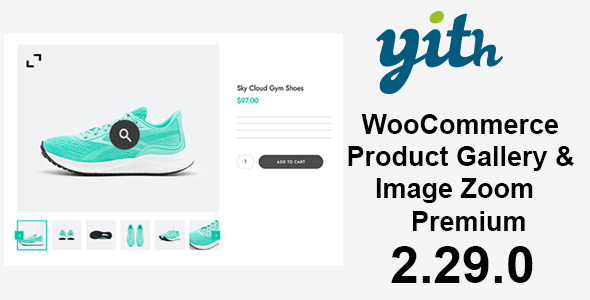

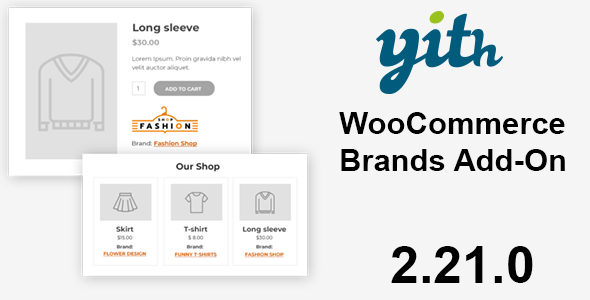


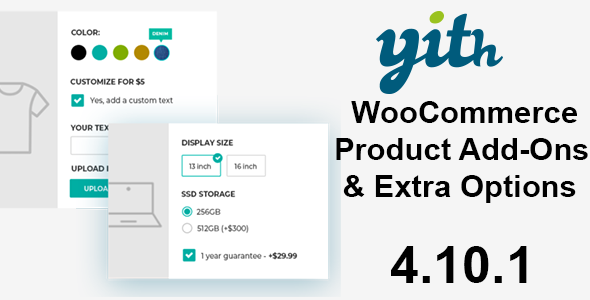
Reviews
There are no reviews yet.